WE love hearing from you as part of our vibrant community and our knowledgeable guides like nothing better than answering your questions live on drive! In order to help you get your questions answered on our safaris, WE have some exciting news.
WE have been working hard on updating the process of sending in your questions and making it easier for you to connect with us on every live safari. WE are pleased to announce that we are launching our new and improved way of sending in questions.
From sunrise safari on 25th June, you will only be able to ask questions via our website: questions.wildearth.tv. We will no longer be accepting questions via Youtube or Twitter, only those via our website. In order to submit a question, you need to be registered on the website. Registration is quick and completely free.
WE will also be adding a shortcut to help you. On the live safaris, you will occasionally see a QR code displayed on the screen. If you scan this QR code with your phone, you will be taken directly to the website where you can quickly submit your question.
Using this shortcut is easy. All you need to do is hold your phone close to your tv, laptop or other screen and let your phone camera take a picture of the QR code. The QR code needs to fill most of the camera viewfinder in order to work. Once the QR code is in place on your screen, a link will appear. Tap on the link and your phone will then open a new page allowing you to type in and submit your question. The QR code scanner is standard on most phones and does not need to be downloaded.
Steps to scan the shortcut QR code:
- Open the Camera app on your phone;
- Hold your phone so that the QR code appears in the viewfinder in the Camera app.
- Tap the notification that will appear to open the link that will take you to our question page on the website.

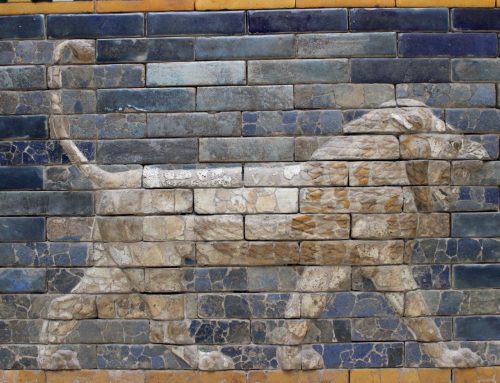

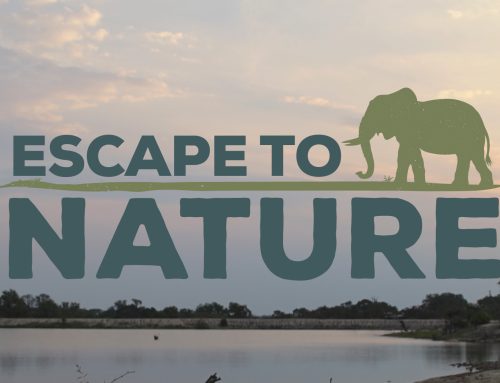


A comment was made today in the Sunday morning drive on 26 June 2022 about the National bird of Namibia in which the field guide said it is the Ostrich. I do not know where he gets his information, but the fact is the National Bird of Namibia is the African Fish Eagle. In colonial times is was the Crimson breasted shrike (now known as the Crimson breasted boubou). Please correct your comment.